Plugins Library
Here you can find plugins that you can install on your Ruby controller. Some of them might include source code. Source code is not required, it's just for reference and inspiration where available. The source code is not required, you just need the plugin file.|
To install a plugin: Copy the plugin file (or files) to a USB memory stick and plug it into any USB port on the Ruby controller; On Ruby controller, go to Menu→Controller Settings→Manage Plugins
Use the option to install additional OSD plugins. Ruby will search the memory stick and install the plugin(s) (along with any images it finds that are needed for the plugin, if any); |
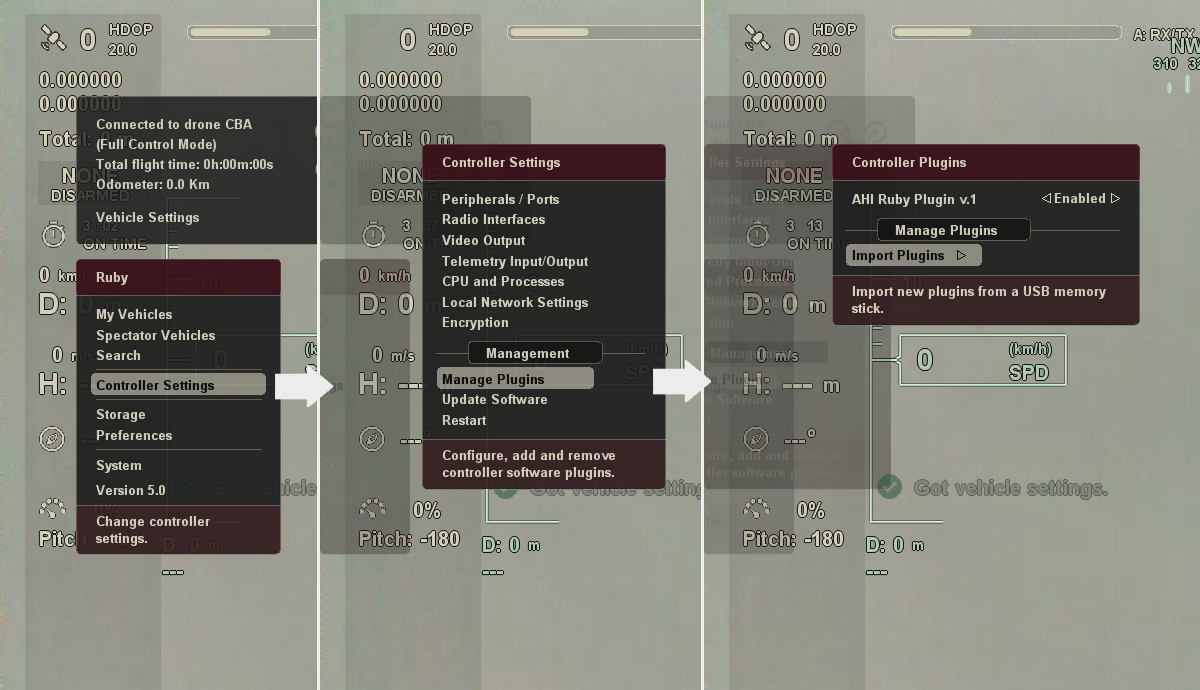 How to import plugins in Ruby |
|
Analog Gauges for speed, altitude and AHI
A plugin for artifical horizont indication. The plugin has options to show only the horizont or both the horizont and gradations and to set the gradations scale. Developed by: Petru Soroaga Download the AHI gauge plugin Download the altitude gauge plugin Download the speed gauge plugin Download the plugins source code |
 AHI |
|
Ruby AHI Plugin
A plugin for artifical horizont indication. The plugin has options to show only the horizont or both the horizont and gradations and to set the gradations scale. Developed by: Petru Soroaga Download the plugin Download the plugin source code |
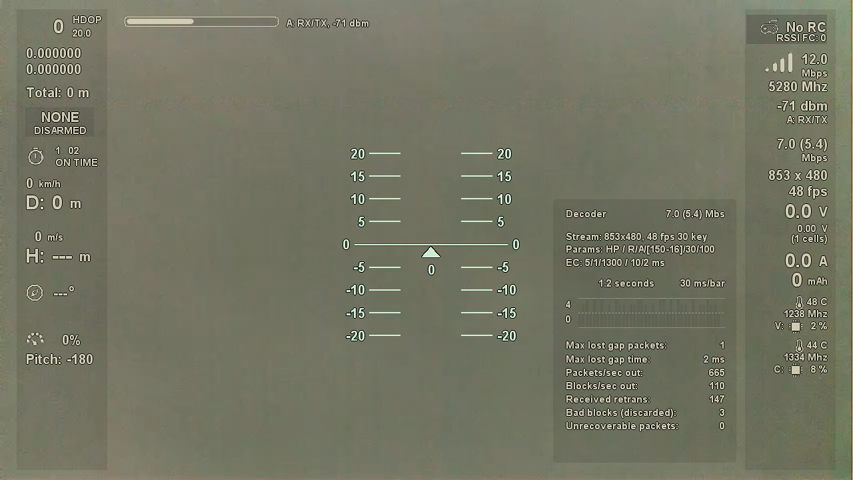 AHI |
|
Ruby controller hardware shield
This is not a software plugin but a hardware shield for the controller with nice buttons, designed to be a plug and play over a Pi board. Designed by: Piotr Andryszczak Download the KiCAD files |
 Controller Hardware Shield 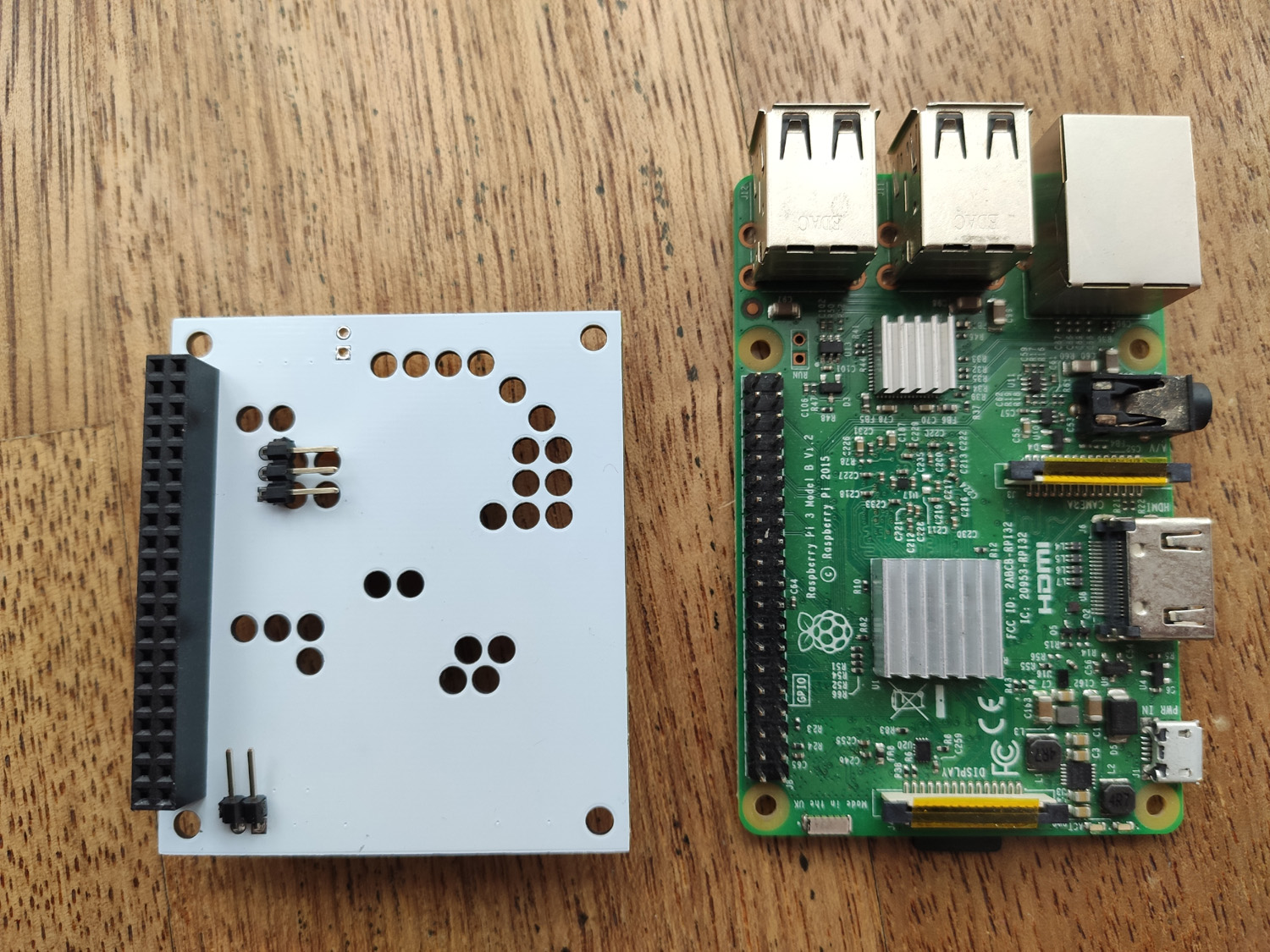 Controller Hardware Shield |
|
Ruby Heading plugin
A plugin for an analog gauge style for heading and home heading; The plugin has options to show only the heading or both heading and home heading; Developed by: Petru Soroaga Download the plugin Download the plugin source code |
|
|
Twin Rotary Encoders
Code for the Raspberry Pico Extender that enables the use of two rotary encoders in the interface. Just download the binary file and copy it to your Pico board. No other changes required in Ruby. The second rotary encoder should be connected to the Pi Pico extension board, on the following pins: Select = 6, Clock = 7, Data = 8. Ground and 3.3V should also be connected. Developed by: Kostaslbc Download the binary file for Pico |
Development:
If you want to develop your own plugins, check the Development and SDKs page. You have all the information you need to write new plugins.
Contribute to community:
If you write a cool plugin and you want to share it with the community, drop me a message and I can add it to the public list of plugins.
